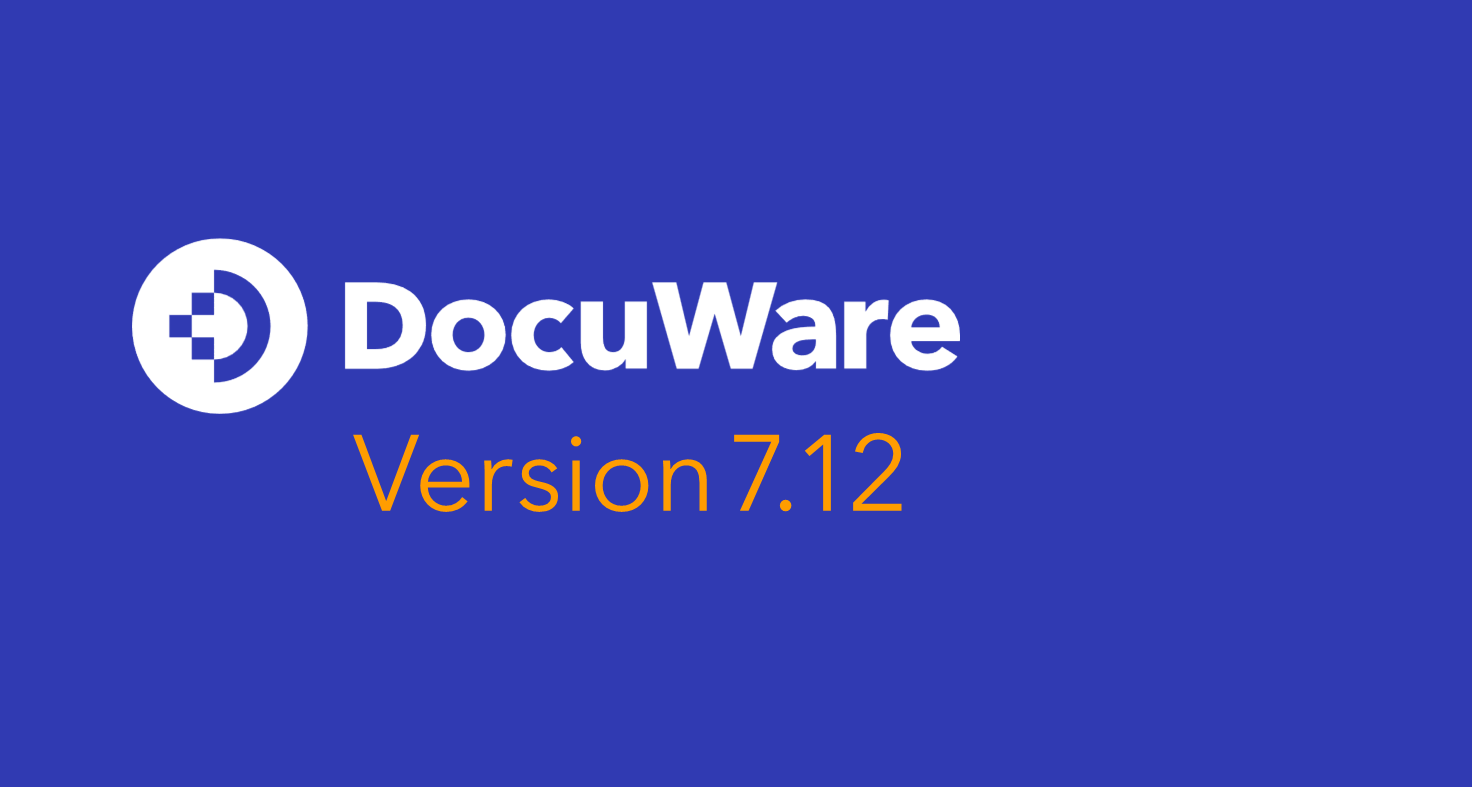Blog content provided by DocuWare:
Highlight: e-invoice processing
- Contents from e-invoices, especially line items, can now be automatically transferred into table fields, making them available for further invoice processing and verification.
- Files embedded in e-invoices, as is common with most electronic invoice formats, are now displayed in the viewer so that you can easily scroll through all information.
 Embedded attachments are appended as additional pages at the end of the original document and displayed in the viewer so that you can scroll through them. You can identify whether files are embedded by the “Additional supporting documents” section (1), the number of pages (2) and the overview (3).
Embedded attachments are appended as additional pages at the end of the original document and displayed in the viewer so that you can scroll through them. You can identify whether files are embedded by the “Additional supporting documents” section (1), the number of pages (2) and the overview (3).
Highlight: IDP integration with DocuWare Cloud
- To make Intelligent Document Processing easier to use, a new IDP component is available within the DocuWare configuration. You can now define on a configuration basis, which IDP classification and extraction should be carried out for the documents being processed.
- For example, by integrating an IDP configuration into an email processing configuration using Connect to Mail, documents received as email attachments can be classified, have content extracted according to their document class, and be prepared for further processing before archiving.
Highlight: Analytics
- Use the new Workflow Analytics API to seamlessly transfer data from DocuWare to common analytics tools. Analyze your business processes in detail, gain valuable insights and prepare them visually to make informed decisions and precisely optimize workflows (available for DocuWare Cloud).

Thanks to the API, you can analyze data from DocuWare workflows in tools like Power BI. In this example, the analysis shows an average invoice processing time of 13 days - The new Power BI connector allows you to use data from the Workflow Analytics API as well as from DocuWare file cabinets for comprehensive analysis in Microsoft Power BI. (In on-premises environments, the integration is available for file cabinet data).
Information on all new features
You’ll find more on these and all other new features in DocuWare Version 7.12 in the DocuWare Knowledge Center under News, including use cases fields and benefits for you as a user or admin.
It also lists a variety of updates and changes within DocuWare Configuration, including the new components “User Provisioning” and “Security”. In the latter, for example, you can now whitelist URL domains so that URLs used as index entries become clickable in results lists.
How to update to DocuWare Version 7.12
If you are using DocuWare Cloud, the update is applied automatically – no action is required on your part. Our DocuWare Cloud Team will inform you in advance of the exact timing.
If you’re using an on-premises system, please contact your authorized DocuWare Partner or your contact person at DocuWare. They will inform you about the new features and advise you on update options.
As an on-premises customer, please also keep the DocuWare Support Lifecycle Policy in mind. DocuWare version 7.6 will be supported until the end of May 2025 and version 7.7 until the end of October 2025. Version 7.7 is also the minimum requirement if you want to update directly to version 7.12.
Find out more: the benefit of updating.