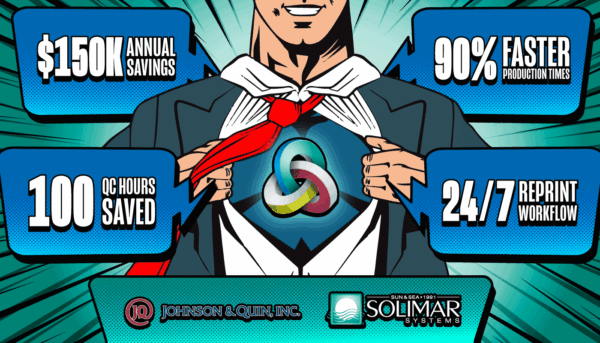Managed Print Services (MPS) emerged in the early 2000s as a way for organizations to gain control over sprawling, inefficient print environments. At the time, the focus was primarily on cost reduction: centralizing printer fleets, outsourcing maintenance and implementing usage monitoring to cut waste and reduce overall print volumes. But today, MPS is about much more than just trimming budgets. As businesses adapt to a digital, data-driven world, modern MPS programs are now being shaped by three core drivers: security, sustainability, and productivity.
Information Security and Compliance from Elatec
Multifunction printers (MFPs) are networked endpoints—just like laptops or mobile devices—making secure printing a critical component of overall information security. According to a survey conducted by Quocirca, 70% of small and medium businesses and 63% of large organizations reported experiencing a print-related data breach over the last year. Confidential data may be exposed when unclaimed print jobs are picked up by unauthorized users, but that’s just one risk. Scanned documents sent to unsecured destinations, unencrypted data stored on printer hard drives, and devices with default admin credentials all present opportunities for data theft. The rise of hybrid work adds another layer of concern, as employees often print sensitive documents on unmanaged home printers that fall outside the organization’s security perimeter.
In regulated sectors and jurisdictions, secure printing is not just a best practice—it’s a compliance requirement. In the EU, print security falls under the data security requirements of GDPR; organizations managing “critical infrastructure” must also comply with the NIS2 Directive for network and information security (enforced via country-specific regulations such as KRITIS in Germany). In the U.S., the NIST Cybersecurity Framework similarly emphasizes the importance of securing endpoints—including MFPs—and controlling access to sensitive data. Under these regulations, MFPs must be treated with the same rigor as other network-connected devices. Secure user authentication for MFPs helps organizations meet these requirements by enforcing access control, providing detailed audit trails, and protecting personal and confidential information throughout the print workflow.
Sustainability
Nearly 38% of organizations now rank reducing the environmental impact of printing as a top priority, on par with cost control. Managed Print Services support these sustainability goals in several ways. By implementing pull-printing (secure release) and user authentication, MPS reduces unnecessary and abandoned print jobs—one of the leading sources of paper waste. Detailed usage tracking and reporting also help organizations monitor consumption, set print quotas, and enforce eco-friendly policies like duplex printing or restricting color output. By encouraging intentional, responsible use of print resources, MPS helps reduce paper, toner, and energy waste across the organization.
Productivity & Workflow Management
As hybrid work becomes the norm in many organizations and print volumes remain below pre-pandemic levels, organizations are rethinking how, where and why printing happens. MPS solutions must now support seamless, flexible access to printing resources while automating tasks, simplifying user experiences and enabling IT oversight.
Today’s employees need to print from anywhere and retrieve documents when it’s convenient—whether they’re on-site, at home, or on the move. Managed print services solutions help support this flexibility with cloud-based print management, mobile printing, and “follow-me” functionality, which allows users to authenticate at any printer in the network to securely release their jobs. This reduces time wasted at the printer, eliminates device-specific queues, and improves accessibility in decentralized work environments. On the IT side, MPS reduces the burden of managing diverse printer fleets.
RFID Access Control for Managed Print Services Security
As organizations look to strengthen data security and compliance across their printing environments, user authentication has become a cornerstone of a Managed Print Services (MPS) strategy. For multifunction printers (MFPs), securing access at the device level helps ensure that only authorized users can print, scan or retrieve sensitive documents—reducing the risk of data exposure and misuse.

Elatec RFID readers
One of the most effective and user-friendly methods of implementing user authentication for MFPs is through RFID access control. RFID and mobile credentialing enable fast, contactless authentication using ID badges or smartphones—no passwords or PINs required. This not only enhances security but also improves the user experience and reduces help desk burden related to credential management. RFID access control—via traditional RFID cards or mobile credentials on the smartphone——strengthens both security and usability. Here’s how it supports secure, efficient print management:
- Fast, contactless login: RFID badges and mobile credentials allow users to authenticate at the printer with a quick tap or wave—no need to type in usernames or passwords. This speeds up access to MFP functions, reduces wait times, and improves overall workflow efficiency, especially in high-traffic office environments or shared workspaces.
- Reduced reliance on passwords: Eliminating the need for PINs or passwords reduces the burden on users and IT teams alike. Forgotten credentials are one of the most common help desk requests, and replacing them with RFID or mobile authentication improves usability. From a security standpoint, it also eliminates weak or reused passwords, which are a common attack vector in traditional login systems. For higher security applications, RFID + user PIN is a secure and phishing-resistant multifactor authentication (MFA) option.
- Stronger access control: RFID and mobile authentication ensure that only authorized individuals can access the printer or specific MFP functions (e.g., scanning to email or copying confidential documents). Credentials are tied to individual user identities and permissions, enabling organizations to implement role-based access policies and prevent unauthorized use or data leakage.
- Improved traceability and auditability: Every authenticated interaction can be logged and linked to a specific user, providing a detailed audit trail for compliance and security monitoring. This is essential for organizations subject to regulations like GDPR or NIS2, which require accountability for who accessed or handled sensitive information—even in print workflows.
What to Look for in an RFID Reader for Managed Print Services
Choosing the right RFID reader is critical to ensuring secure, flexible and scalable authentication for your MPS environment. Here are key capabilities to look for in an RFID reader for MFP authentication:
- Multi-technology support: Organizations often rely on a mix of transponder types—especially during transitions from legacy systems. Look for a reader that supports a broad range of RFID, NFC and BLE technologies to ensure compatibility with existing ID cards and mobile credentials and to future-proof your deployment.
- Simultaneous credential compatibility: In many environments, users carry different types of badges or mobile devices. An ideal reader for managed print services should recognize multiple credential types simultaneously, allowing for smooth integration across departments, facilities, and regions without requiring credential standardization. (ELATEC readers can support an unlimited number of transponder technologies simultaneously.)
- Device-agnostic integration: MPS environments frequently include mixed-brand MFP fleets. To avoid vendor lock-in and reduce integration complexity, choose a reader that is vendor-neutral and easily embedded into a wide range of printer makes and models.
- Mobile credential enablement: As mobile access gains traction, especially in hybrid workplaces, support for Bluetooth® Low Energy (BLE) and Near Field Communication (NFC) ensures seamless mobile authentication via smartphones or wearables.
- Data privacy and compliance readiness: The reader should support secure, encrypted communication and detailed audit logging to help meet compliance requirements under GDPR, NIS2, KRITIS, and other frameworks. This includes the ability to pass authenticated user information to the MFP and print management software for access control and reporting.